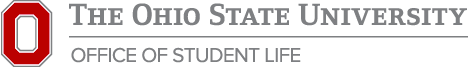Student Org Calendar
Quick Actions:
View the Student Life Calendar
Submit an Event to the Student Life Calendar
Review the Rules and Guidelines for Publishing
Subscribe to the Student Org Insider weekly newsletter
Student Life Calendar Guidelines
What is the Student Life Calendar?
The Student Life Calendar is a central publishing space for events and milestones that is open to student organizations as well as all Student Life departments. Anyone can view the public version of the calendar to browse for opportunities to get involved on campus. By default, the calendar will display all events and milestones and can be filtered to only student organization postings by unchecking "select all" under the Departments tab. Student organizations can also be individually filtered by unchecking "select all" and checking only the organization(s) that you'd like to view. You can find a specific organization by using the Control + F feature for the page and searching a component of the organization's name.
Calendar Permissions and Eligibility
- Active and Pending organizations may post to the calendar at any time.
- Any student on an organization's roster in the Student Org Management System will be able to post events for that organization as well as view and manage other events that have been posted by other individuals for the organization.
- Both on-campus and off-campus events may be posted on the calendar, but off-campus events require an approval before being visible on the calendar. View the publishing types section below for more information on event approvals.
- The calendar may not be used to publish general student organization meetings or rolling applications.
- The calendar is intended only for events and milestones. Milestones are opportunities that do not have a specific location such as an application deadline.
- Calendar privileges will be lost if the organization goes to Inactive Status, the organization repeatedly uses the calendar inappropriately after a warning, or if org benefits are revoked due to organizational behavior.
Publishing Types:
- On-campus Events:
- All events that have an on-campus location are automatically approved and are immediately visible on the calendar.
- All events that have an on-campus location are automatically approved and are immediately visible on the calendar.
- Off-campus Events:
- All events that have an off-campus location are required to be approved by a staff member before being visible on the calendar.
- Upon submitting your off-campus event request, you will receive an automated email that confirms your submission and instructs you to wait for approval.
- A staff member will then review your request within 5 business days and either Approve or Deny your request.
- Events are immediately visible on the calendar upon approval.
- Denied events are not visible on the calendar and can be edited and resubmitted for approval if desired.
- Approval of an off-campus event does not mean that Student Life sponsors the event or is responsible for any liabilities associated with the event.
- Virtual Events:
- All events that have a virtual location are automatically approved and are immediately visible on the calendar.
- All events that have a virtual location are automatically approved and are immediately visible on the calendar.
- Milestones:
- All milestones are automaticaly approved and are immediately visible on the calendar.
Publishing and Visibility Statuses:
Your event or milestone request will show a Publishing Status and Visibility Status to indicate that the request has been submitted and is visible on the calendar.
Publishing Status:
- Draft: The event/milestone has not been submitted yet and is in the process of being filled out by the user.
- Published: The event/milestone has been submitted by the user. Published does not mean it is visible on the calendar. See Visibility Status. Any changes to a published event/milestone will move the publishing status back to Draft until it is resubmitted.
- Canceled: The event/milestone has been canceled by the user. This feature should be used if you would like to remove your event/milestone from the calendar.
Visibility Status:
- Under Review: All off-campus events require approval. If you submit an off-campus event, your Visibility Status will show as Under Review, meaning a staff member has not yet processed your request.
- Approved: All on-campus and virtual events as well as milestones have an automatic approval. Your request will immediately show as Published and Approved in this case and will appear on the calendar. If the request is for an off-campus event, a staff member will review the request. Upon approval, the event will appear on the calendar.
- Denied: Off-campus events will be denied if the publication request is not appropriate for the calendar (I.e. regular org meetings, not an event, etc.), details about the event are unclear, or the organization does not have calendar privileges. You may resubmit an updated request if the request meets the Guidelines. Repeated denial and resubmission of the same event could result in lost calendar privileges or other student org benefits.
Questions?
Email csls@osu.edu with questions about using the calendar, to ask about your event approval status, or help with technical support.
Subscribe to the Student Organization Insider weekly newsletter
The Student Org Insider is a newsletter published by Student Activities on a weekly basis with updates and opportunities available to student organizations. All individuals listed as primary leaders, treasurers, and advisors are automatically added to the Insider email list. Subscription is open to any other interested individual.
To unsubscribe from the newsletter, please use the 'unsubscribe' button on the bottom of the newsletter.